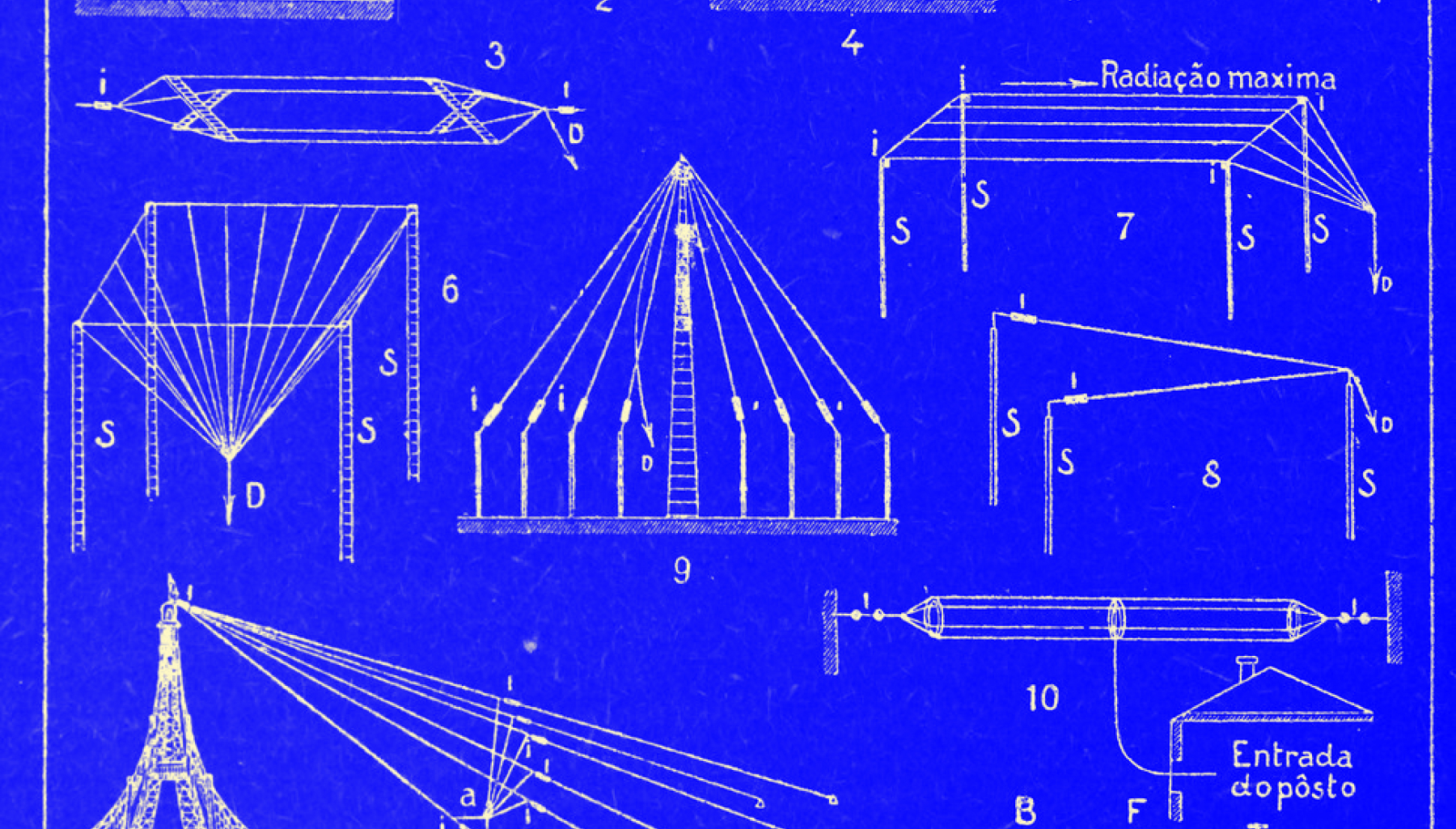A Comprehensive Guide to Umbraco Scalability in High Availability Environments
Umbraco Scalability for high availability is crucial for businesses expecting rapid growth or handling unpredictable traffic spikes. With several options to choose from Umbraco can scale. Umbraco Cloud, Umbraco Heartcore for Headless approaches, or third party cloud hosting with Azure or Amazon, Umbraco can scale in several architectures. We will break down the pros and cons of scaling Umbraco in all three scenarios providing expert insights, working code examples, and optimization tips.
Introduction to Umbraco Scalability
Umbraco is a flexible, open-source .NET CMS known for its user-friendly interface and extensibility. As websites grow in complexity and traffic, ensuring that Umbraco can scale efficiently becomes important.
Importance of Scalability in Modern Web Applications
- Performance: A scalable system maintains optimal performance levels under increased load.
- Reliability: High availability reduces downtime, ensuring continuous access for users.
- Cost Efficiency: Proper scaling strategies can lead to cost savings by optimizing resource usage.
Common Misconceptions About Umbraco’s Scalability
- Myth: Umbraco can’t handle enterprise-level traffic.
- Fact: With the right configuration and infrastructure, Umbraco can efficiently serve high-traffic websites.
- Myth: Scaling Umbraco is overly complex.
- Fact: While it requires planning, Umbraco offers built-in features and supports tools that facilitate scaling.
Understanding Umbraco’s Architecture
To scale Umbraco effectively, it’s essential to understand its core components:
- Web Server: Hosts the Umbraco application.
- Database: Stores content, configurations, and user data.
- Media Storage: Houses media files like images and documents.
- Cache: Improves performance by storing frequently accessed data.

Umbraco Scalability Strategies
Vertical vs. Horizontal Scaling
- Vertical Scaling (Scaling Up): Enhancing the capacity of existing servers (e.g., adding more CPU or RAM).
- Horizontal Scaling (Scaling Out): Adding more servers to distribute the load.
Recommendation: While vertical scaling is simpler, horizontal scaling offers better redundancy and is more suitable for high availability environments.

Architecture of Umbraco CMS Version 14, running on .NET 8. Here’s a breakdown of the components:
- Umbraco CMS (Core): At the center of the architecture, Umbraco CMS acts as the core of the system, supporting both headless and traditional MVC/Razor approaches for delivering content.
- Backend (MVC/Razor): A connection from Umbraco CMS to the MVC/Razor views, which is a traditional web development framework for building backend applications. This part handles backend rendering for web applications.
- Headless APIs:
- Management API: Enables interaction with Umbraco’s back-office and management functionalities. It provides control over content creation, updating, and deletion.
- Content Delivery API: Powers content delivery for public-facing applications. This API fetches content from Umbraco CMS and serves it to front-end applications.
- Media Delivery API: Responsible for handling media assets like images, videos, and files, delivering them efficiently to end-user applications.
- Public Facing (Your App, Website, Server): These APIs serve content and media to your public-facing applications, like websites, using APIs such as the Content Delivery and Media Delivery APIs. The public-facing component communicates directly with external users, often through websites or other applications.
- Backoffice (Private): The back-office of Umbraco, which is managed through a web interface located at /umbraco. It uses APIs such as the Context API for session-based interactions and the Extension API to allow customization and extension of the CMS.
- Private APIs: The Extension API and Context API operate within the private zone, supporting customized functionality and API calls within the back-office.
This architecture supports flexibility by enabling both traditional backend approaches and headless CMS configurations, allowing developers to choose based on the project’s needs. Umbraco Cloud hosting already includes Umbraco 14.
Hosting Options for Scalable Umbraco Deployments
Choosing the right hosting environment is pivotal for scaling Umbraco effectively. This section explores the pros and cons of various hosting options, including Umbraco Cloud hosting, Umbraco Heartcore headless implementations, and cloud-hosted approaches like Azure Web Apps and Amazon Web Services (AWS).
Umbraco Cloud Hosting
Umbraco Cloud is a platform-as-a-service (PaaS) offering by the Umbraco team, providing a managed environment optimized for Umbraco deployments.
Pros
- Simplified Management: Automatic updates, seamless deployments, and integrated workflows simplify management.
- Scalability: Built-in support for scaling resources as needed.
- Support and Maintenance: Direct access to Umbraco support and regular backups.
- Staging Environments: Easy setup of development, staging, and production environments.
Cons
- Cost: Higher recurring costs compared to self-hosted options, especially for large-scale deployments.
- Limited Customization: Less control over the underlying infrastructure may limit custom configurations.
- Vendor Lock-In: Dependence on Umbraco Cloud services could pose challenges if migrating away in the future.
Consideration: Umbraco Cloud is ideal for teams seeking a managed solution with minimal infrastructure overhead, but may not suit those requiring deep infrastructure customization.
Headless Umbraco Approach
A headless CMS decouples the content management backend from the frontend delivery, allowing developers to use any technology stack for the frontend. With recent updates and the release of Umbraco version 15, much more of the CMS including the back office and full CRUD are now available via API.
Pros
- Flexibility: Freedom to build frontends with frameworks like React, Angular, or Vue.js.
- Performance: Optimized APIs can enhance performance for content delivery.
- Scalability: Easier to scale frontend and backend independently based on load.
Cons
- Complexity: Requires additional development effort to build and maintain the frontend application.
- Learning Curve: Teams need expertise in both Umbraco and the chosen frontend technology.
- Feature Parity: Some Umbraco features may not be fully supported in headless mode.
Implementation Example: Using Umbraco Heartcore
Umbraco Heartcore is the official headless offering:
- Setup Heartcore Project:Sign up for an Umbraco Heartcore account and create a new project.
- Content Delivery via RESTful API: Access content using the provided
- Frontend Development:Build the frontend using your preferred framework and consume the APIs.
Consideration: A headless approach is suitable for organizations needing high flexibility in frontend technologies or delivering content across multiple platforms (web, mobile, IoT).
Cloud-Hosted Solutions (Azure Web Apps and AWS)
Hosting Umbraco on cloud platforms like Microsoft Azure or Amazon Web Services (AWS) offers Infrastructure-as-a-Service (IaaS) and Platform-as-a-Service (PaaS) options.
Pros
- Scalability: Easy to scale resources vertically and horizontally.
- Global Availability: Deploy applications closer to users with multiple data center locations.
- Integration Services: Access to a suite of cloud services (databases, caching, CDN).
Cons
- Complexity: Requires expertise in cloud infrastructure management.
- Cost Management: Potential for increased costs without proper resource management.
- Maintenance: Responsibility for updates, patches, and security configurations.
Umbraco Hosting Comparative Analysis
| Feature | Umbraco Cloud | Headless Umbraco | Azure/AWS Hosting |
|---|---|---|---|
| Scalability | High | High | High |
| Cost | Predictable, may be higher | Variable, depending on implementation | Variable, pay-as-you-go |
| Customization | Limited infrastructure control | High in frontend, backend via APIs | High infrastructure control |
| Management Overhead | Low | Medium | High |
| Ease of Deployment | Simplified | Complex | Complex |
| Support and Maintenance | Managed by Umbraco | Requires in-house expertise | Requires in-house expertise |
| Flexibility | Moderate | High | High |
Umbraco Scalability Recommendations
- Use Umbraco Cloud if:
- You prefer a managed hosting environment with minimal setup.
- You want automatic updates and direct support from Umbraco.
- Your scaling needs are significant but you prefer not to manage infrastructure.
- Choose a Headless Approach if:
- You require flexibility to deliver content across multiple channels.
- Your team has expertise in modern frontend frameworks.
- You aim for a microservices architecture.
- Opt for Azure or AWS Hosting if:
- You need full control over your infrastructure.
- You want to leverage other cloud services like advanced analytics, AI, or global CDNs.
- Your organization has the resources to manage and optimize cloud environments.
Final Thoughts: Selecting the right hosting strategy depends on your organization’s specific needs, technical expertise, and growth projections. Assessing the trade-offs between control, complexity, and cost will guide you toward the most suitable option for Umbraco Scalability.
Technical Considerations for Umbraco Scalability
Database Optimization
Using SQL Server Best Practices
- Index Optimization: Regularly rebuild and reorganize indexes.
- Query Optimization: Analyze slow queries using SQL Server Profiler and optimize them.
- Connection Pooling: Ensure connection strings are configured for optimal pooling.
Example: Enabling Index Maintenance Scripts
-- Schedule a SQL Agent Job for index maintenance
EXECUTE dbo.IndexOptimize
@Databases = 'USER_DATABASES',
@FragmentationLow = NULL,
@FragmentationMedium = 'INDEX_REORGANIZE',
@FragmentationHigh = 'INDEX_REBUILD_ONLINE',
@LogToTable = 'Y';Caching Strategies
Output Caching
Leverage Umbraco’s built-in output caching to store the rendered output of pages.
[OutputCache(Duration = 3600, VaryByParam = "*")]
public ActionResult Index()
{
// Your action logic here
}Distributed Caching with Providers
Use distributed cache providers like Redis to share cache across multiple servers.
Configuring Redis Cache:
- Install the
UmbracoCms.RedisCachepackage via NuGet. - Update
web.config:
<appSettings>
<!-- Redis cache settings -->
<add key="Umbraco.Web.PublishedCache.NuCache.RedisConnectionString" value="your_redis_connection_string" />
</appSettings>Load Balancing
Setting Up Umbraco in a Load-Balanced Environment
- Configure Load Balancer: Use tools like NGINX, HAProxy, or cloud services like Azure Load Balancer.
- Umbraco Configuration: Update
umbracoSettings.configto enable load balancing.
<UmbracoSettings>
<DistributedCall enabled="true" />
<Scheduling>
<Scheduler enabled="true" />
</Scheduling>
</UmbracoSettings>Sticky Sessions vs. Stateless Applications
- Sticky Sessions: User sessions are tied to a specific server.
- Pros: Simpler session management.
- Cons: Can lead to uneven load distribution.
- Stateless Applications: Sessions are stored centrally (e.g., in a distributed cache).
- Pros: Better load distribution.
- Cons: Requires additional configuration.
Recommendation: Aim for stateless applications for better scalability.
Session State Management
Use a distributed session state provider like SQL Server or Redis.
Example: Configuring Redis Session State Provider
- Install
Microsoft.Web.RedisSessionStateProvidervia NuGet. - Update
web.config:
<sessionState mode="Custom" customProvider="RedisSessionProvider">
<providers>
<add name="RedisSessionProvider" type="Microsoft.Web.Redis.RedisSessionStateProvider" host="your_redis_host" accessKey="your_access_key" ssl="true" />
</providers>
</sessionState>Media and File Management
Offload media files to cloud storage to ensure they’re accessible across all servers.
Using Azure Blob Storage
- Install
UmbracoFileSystemProviders.Azurevia NuGet. - Update
FileSystemProviders.config:
<FileSystemProviders>
<Provider alias="media" type="Umbraco.StorageProviders.AzureBlob.IO.MediaAzureBlobFileSystem, Umbraco.StorageProviders.AzureBlob">
<Parameters>
<add key="containerName" value="media" />
<add key="connectionString" value="your_azure_blob_connection_string" />
</Parameters>
</Provider>
</FileSystemProviders>Using Content Delivery Networks (CDNs)
Configure a CDN to serve static assets, reducing load on your servers.
Example: Configuring CDN in Umbraco
- Update
web.configto set the CDN base URL:
<appSettings>
<add key="Umbraco.Core.StaticAssetsCDNBaseUrl" value="https://yourcdnendpoint.azureedge.net/" />
</appSettings>- Ensure that your media URLs point to the CDN.
Optimizing Umbraco for Performance
Code Optimization Techniques
- Asynchronous Programming: Use
asyncandawaitto improve responsiveness. - Lazy Loading: Load resources only when needed.
- Minimize Database Calls: Use caching and avoid unnecessary queries.
Reducing HTTP Requests
- Bundling and Minification: Combine and minify CSS and JavaScript files.
- Use tools like Bundler & Minifier in Visual Studio.
- Image Sprites: Combine images to reduce the number of requests.
Image Optimization
- Use formats like WebP for better compression.
- Implement responsive images with
srcset.
Monitoring and Diagnostics
Tools for Monitoring Umbraco Performance
- Application Insights: Monitor application performance and diagnostics.
- ELMAH: Log unhandled exceptions.
Setting Up Application Insights
- Install
Microsoft.ApplicationInsights.AspNetCorevia NuGet. - Configure in
Startup.cs:
public void ConfigureServices(IServiceCollection services)
{
services.AddApplicationInsightsTelemetry();
}Logging Best Practices
- Use Umbraco’s built-in logging with Serilog.
- Implement structured logging for better analytics.
High Availability with Umbraco
Setting Up Failover Clusters
- Configure multiple servers with automatic failover.
- Use database replication for redundancy.
Disaster Recovery Planning
- Implement regular backups of databases and media.
- Store backups in geographically separate locations.
Backup Strategies
- Full Backups: Regular complete backups.
- Incremental Backups: Back up changes since the last backup.
- Automate backups using scripts or tools like Azure Backup.
Security Considerations in a Scaled Environment
Managing Security in Multi-Server Setups
- Consistent Security Policies: Ensure all servers have the same security configurations.
- Firewall Configuration: Restrict access between servers using firewalls.
SSL Offloading
- Terminate SSL at the load balancer to reduce server load.
- Ensure internal communication is still secure.
Secure Communication Between Nodes
- Use VPNs or secure tunnels for server-to-server communication.
- Implement mutual TLS authentication if necessary.
Automating Deployment and Scaling
Continuous Integration/Continuous Deployment (CI/CD) Pipelines
- Use tools like Azure DevOps, Jenkins, or GitHub Actions.
- Automate testing and deployment to reduce errors.
Example: Azure DevOps Pipeline YAML for Umbraco
trigger:
- main
pool:
vmImage: 'windows-latest'
steps:
- task: NuGetToolInstaller@1
- task: NuGetCommand@2
inputs:
restoreSolution: '**/*.sln'
- task: VSBuild@1
inputs:
solution: '**/*.sln'
- task: AzureRmWebAppDeployment@4
inputs:
azureSubscription: 'Your Azure Subscription'
appType: 'webApp'
WebAppName: 'Your Umbraco App Service'Infrastructure as Code (IaC)
- Use Terraform or Azure Resource Manager (ARM) templates to define infrastructure.
- Version control your infrastructure definitions.
Expert Tips for Umbraco Scalability
Best Practices from Seasoned Umbraco Developers
- Keep Dependencies Updated: Regularly update Umbraco and packages to benefit from performance improvements.
- Profile Your Application: Use profiling tools to identify bottlenecks.
- Optimize Media: Regularly audit and optimize media files to reduce storage and improve load times.
Common Pitfalls and How to Avoid Them
- Ignoring Caching: Failing to implement caching can lead to unnecessary load.
- Poorly Written Code: Inefficient code can negate other optimization efforts.
- Neglecting Security: Overlooking security can lead to vulnerabilities, especially in scaled environments.
Umbraco Scalability
Scaling Umbraco for high availability is a multifaceted endeavor that requires careful planning and execution. By understanding Umbraco’s architecture, implementing effective scaling strategies, and following best practices, you can ensure that your Umbraco site not only handles current traffic demands but is also prepared for future growth.
Remember: Continuous monitoring, optimization, and staying updated with the latest Umbraco developments are key to maintaining a scalable and high-performing website.